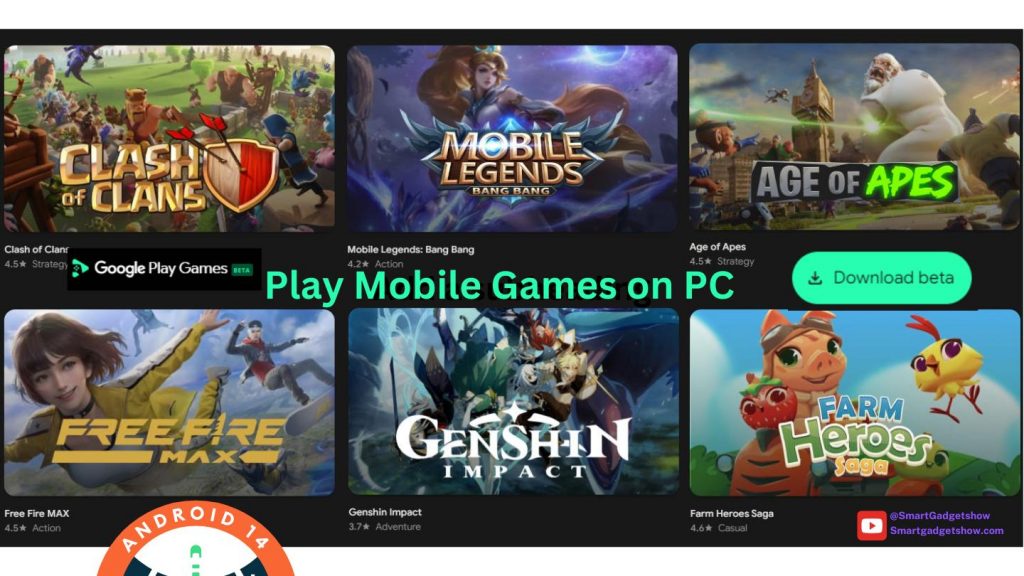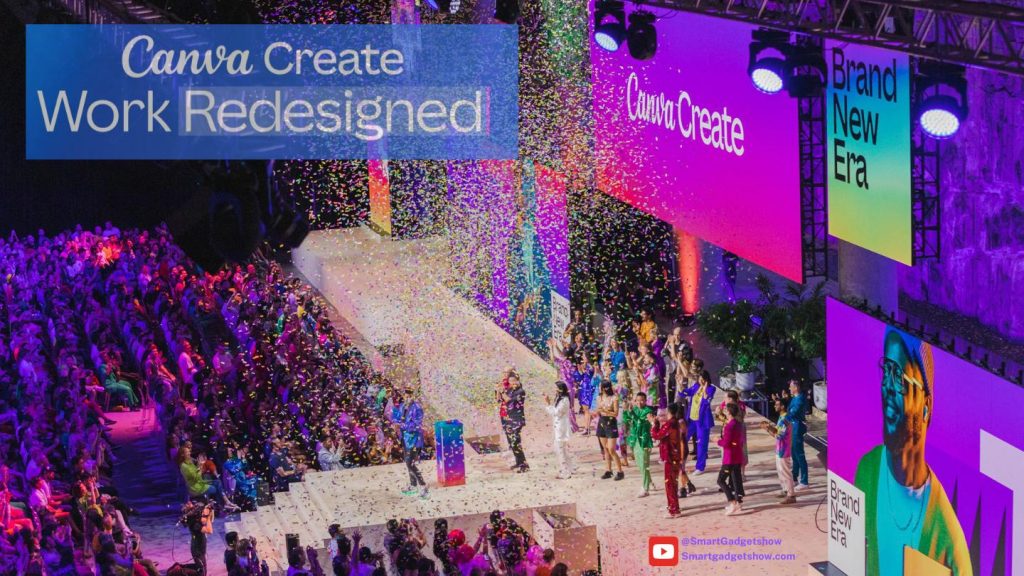Gamers in Europe and New Zealand rejoice! Google Play Games for PC, the beta program that lets you play Android games on your Windows machine, is expanding its reach.
Previously available in just a handful of countries, Google Play Games for PC is now playable in over 50 regions, including major European countries like France, Spain, Germany, and the UK. New Zealand gamers can also join the fun.
This expansion comes alongside a growing library of playable titles. With over 100 games currently available, and more added monthly, you’re sure to find something to tickle your fancy. Popular titles like Asphalt 9, Homescapes, and Last Fortress are just a few examples.
It’s important to note that Google Play Games for PC is still in beta. This means you might encounter some bugs or glitches here and there. To ensure a smooth experience, your PC will need to meet some minimum requirements, which include Windows 10, a solid-state drive (SSD), and at least 8GB of RAM.
Overall, this expansion is a great sign for PC gamers who also enjoy mobile titles. With a growing library and wider availability, Google Play Games for PC is making it easier than ever to bring your favourite mobile games to the big screen.
Play Mobile Games on Your PC with Google Play Games
Ever wished you could play your favourite Android games on a bigger screen with a keyboard and mouse? Well, if you’re in a supported region and your PC meets the requirements, Google Play Games for PC lets you do just that! Here’s how to get started:
Check Eligibility:
- Google Play Games for PC is currently in beta and available in over 50 regions, including major European countries and New Zealand. Check the support page: for Google Play Games on PC to see if your region is included.
System Requirements:
- OS: Windows 10 (version 2004 or later)
- Storage: Solid state drive (SSD) with at least 10GB of free space
- Graphics: Intel UHD Graphics 630 or comparable
- Processor: 4 physical CPU cores (some games may require an Intel CPU)
- Memory: 8 GB of RAM
- Windows admin account
- Hardware virtualization must be turned on (instructions on enabling virtualization can be found on the support page)

Download and Installation:
- Visit the Google Play Games website: [play.google.com/googleplaygames]
- Click the “Download” button.
- Run the downloaded installer and follow the on-screen instructions.
- During installation, you might be prompted to enable Windows Hypervisor Platform if it’s disabled. Restart your PC after enabling it for changes to take effect.
That’s it! Once installed, sign in with your Google account and browse the library of available games. You can download and play them directly on your PC.
Keep in mind:
- Google Play Games for PC is still in beta, so you might encounter some bugs.
- The library of playable games is constantly expanding, but not all Android games are compatible.
With Google Play Games for PC, you can enjoy your favourite mobile games on the comfort of your PC with the added benefit of using a keyboard and mouse!
Once you have Google Games installed it opens up access to more games than Windows Microsoft store or the Xbox app.
Genshin Impact for windows pc requirements 2024
The Genshin website has download options for Windows, PS5 | PS4 Apple Appstore and Google Play.
- Operating System: Windows 7 SP1 64-bit, Windows 8.1 64-bit or Windows 10 64-bit.
- Processor: Intel Core i5 or equivalent.
- Memory: 8 GB RAM.
- Graphics: NVIDIA® GeForce® GT 1030 and higher.
- DirectX: Version 11.
- Storage: 30 GB available space.