Intel Killer Intelligence Center is a software application that allows you to optimize your network performance by prioritising bandwidth for specific applications or tasks.
The software also includes features such as network diagnostics, Wi-Fi signal strength testing, and network optimization tools.
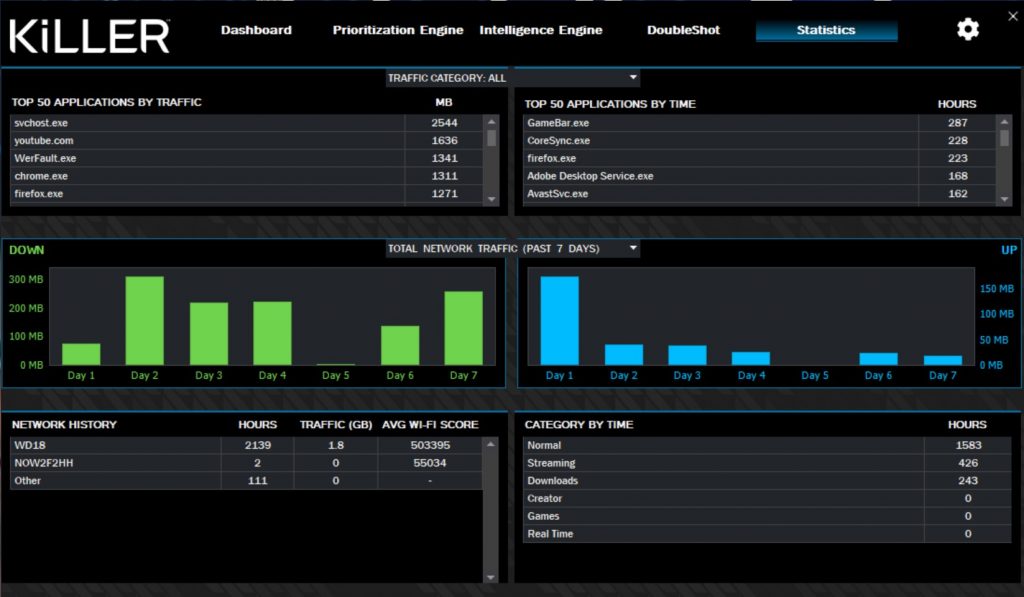
Here are some of the features of the Intel Killer Intelligence Center:
- Prioritization Engine: This feature allows you to prioritize bandwidth for specific applications or tasks. This can be helpful for gaming, streaming video, or other activities that require a lot of bandwidth.
- Intelligence Engine: This feature uses machine learning to analyze your network usage and identify patterns. This information can be used to optimize your network settings and improve your overall performance.
- DoubleShot Pro: This feature allows you to use both your wireless and wired network adapters at the same time. This can improve performance by offloading some traffic to the wired adapter.
- Network Diagnostics: This tool allows you to troubleshoot network problems. It can identify and fix common issues such as incorrect IP addresses, DNS problems, and wireless interference.
- Wi-Fi Signal Strength Testing: This tool allows you to test the signal strength of nearby Wi-Fi networks. This can be helpful for finding the best location for your router or for troubleshooting problems with your wireless connection.
- Network Optimization Tools: These tools allow you to fine-tune your network settings. You can adjust the priority of applications, change the power settings of your adapters, and more.
Intel Killer Intelligence Center is a powerful tool that can help you improve your network performance. If you have an Intel Killer adapter, I recommend installing this software to get the most out of your hardware.
Here are some of the benefits of using the Intel Killer Intelligence Center:
- Improved gaming performance: The prioritization engine can help to reduce lag and improve your overall gaming experience.
- Better streaming: The prioritization engine can help to ensure that your streaming video doesn’t buffer or lag.
- Faster downloads: The prioritization engine can help to speed up downloads by giving them priority over other traffic.
- More stable connections: The Intelligence Engine can help to identify and fix network problems, resulting in a more stable connection.
- Better Wi-Fi signal strength: The Wi-Fi Signal Strength Testing tool can help you to find the best location for your router and to troubleshoot problems with your wireless connection.
- More control over your network settings: The Network Optimization Tools allow you to fine-tune your network settings to get the best possible performance.
If you are looking for a way to improve your network performance, I recommend using Intel Killer Intelligence Center. It is a powerful tool that can help you to get the most out of your hardware.
If you get the error “killer wireless driver uwd cannot be installed with killer performance suite” then uninstall the previous version and reboot.
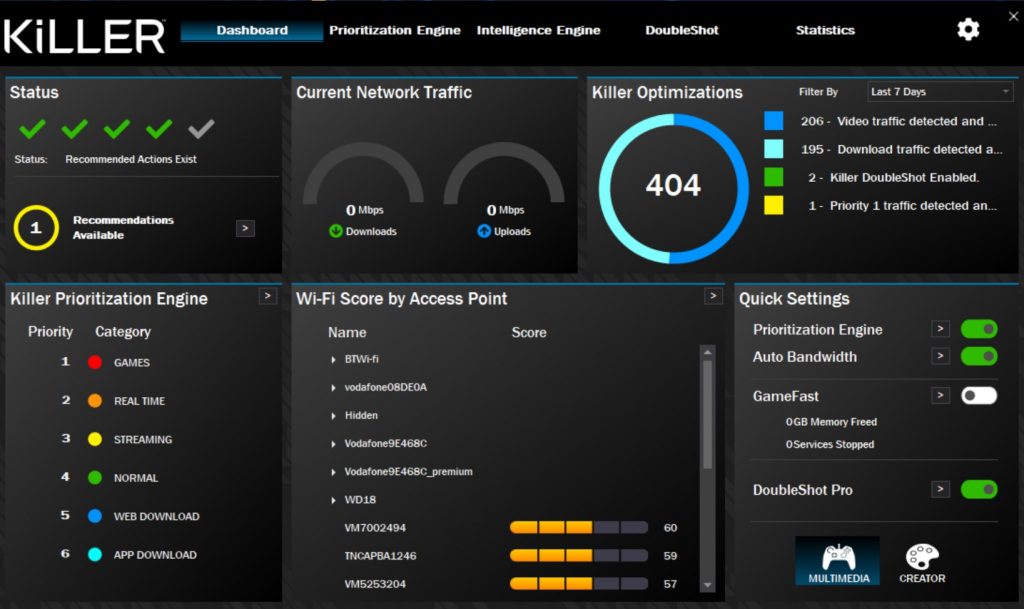





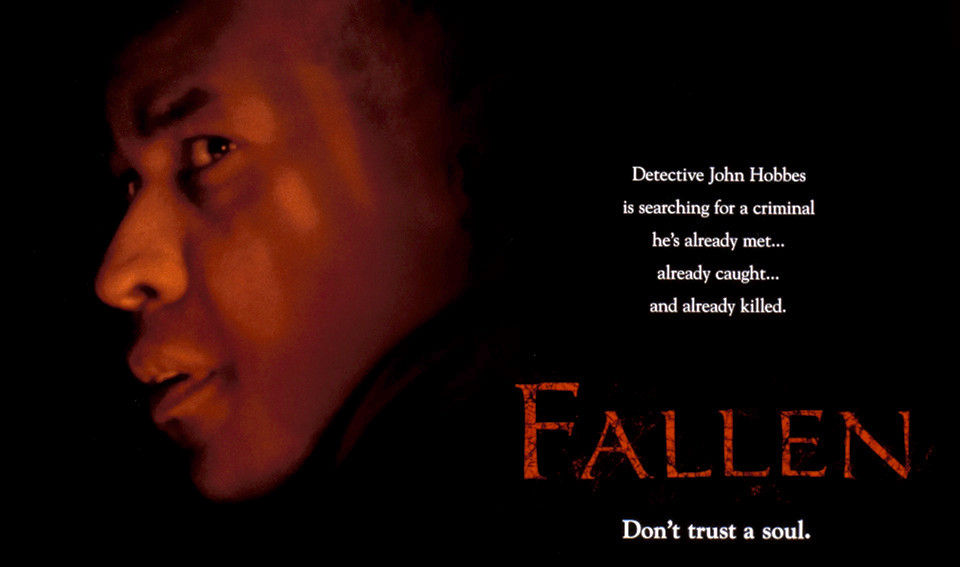

You must be logged in to post a comment.