22H2 The latest release of Windows 11 feature update can click “Check for Updates” in the Windows Update Settings dialog.
“We are entering a new phase of the rollout for Windows 11, version 22H2 and we are increasing its availability to all who check for updates on eligible Windows devices,” the company says on the Windows Health dashboard.
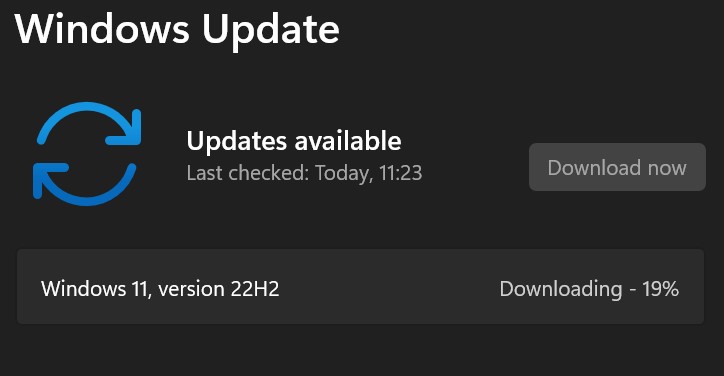
NEW additional features to Windows
- New! We enhance File Explorer. It now includes tabs to help you organize your File Explorer sessions like you do in Microsoft Edge. On the new File Explorer homepage, you can pin important files for quick and easy access. Using the power of Microsoft OneDrive, you can view your colleagues’ actions on your shared files. We also provide personalized suggestions based on your Microsoft 365 account.
- New! We add a feature called Suggested Actions for items that you copy. This is available for customers in the United States, Canada, and Mexico. For example, when you copy phone numbers or future dates, we provide suggestions, such as make a call with Teams or Skype or add an event in the Calendar app.
- New! We add a taskbar overflow menu. The taskbar will offer an entry point to a menu that shows you all your overflowed apps in one space.
- New! You can now share to more devices. You can discover and share to more devices, including desktops, using a nearby sharing.
This update will be available to non-Insiders at the end of October, but it will be part of an optional update.
Disk Cleanup moves to Recommendations
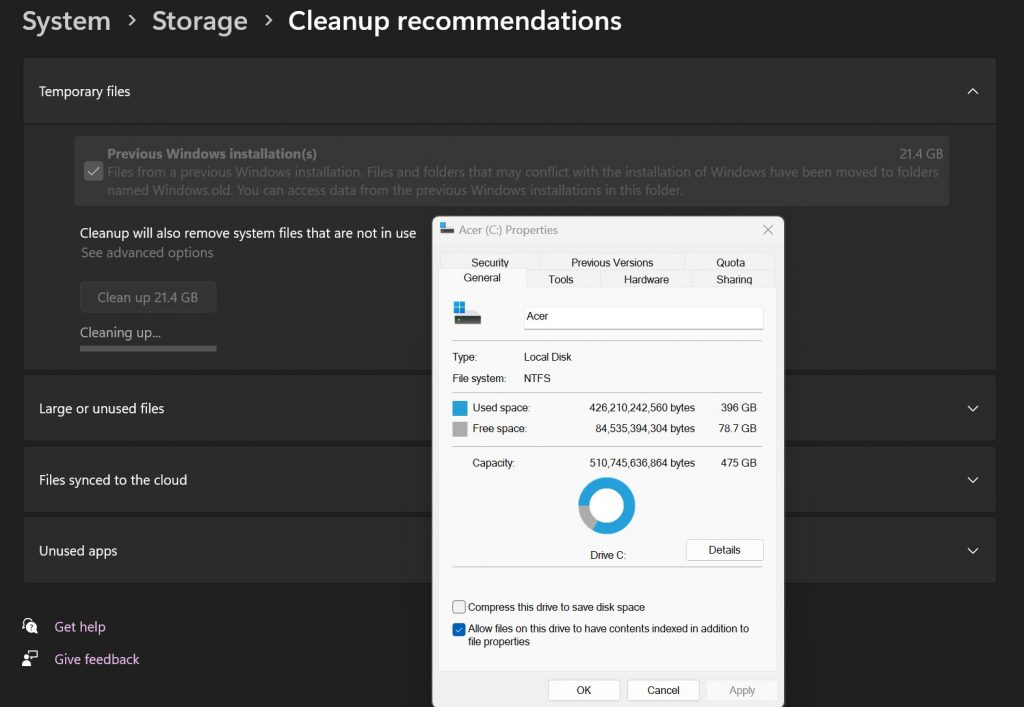
We used the new Installation cleanup and was impressed to gain 2GB more than before we started.






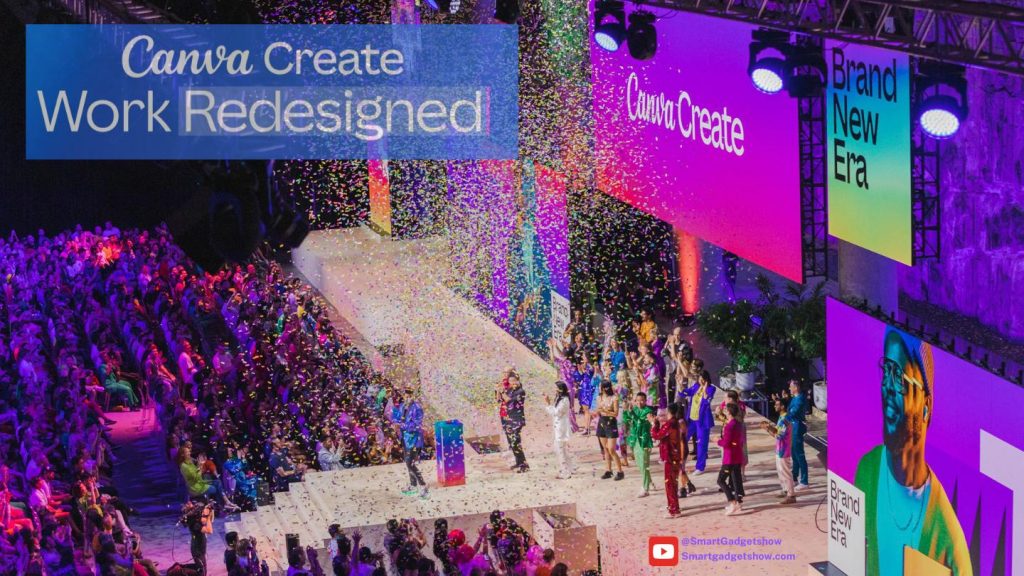
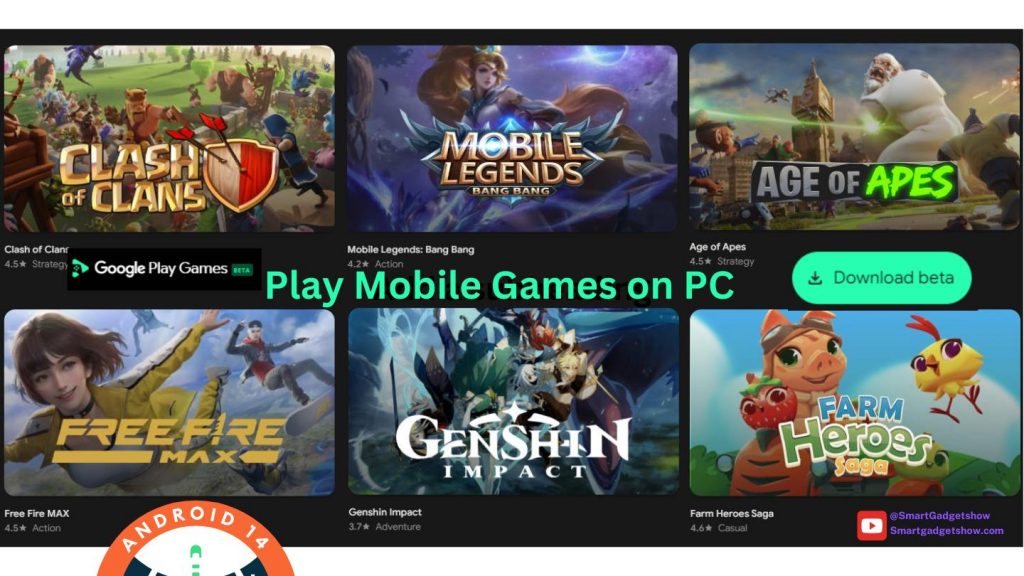
You must be logged in to post a comment.